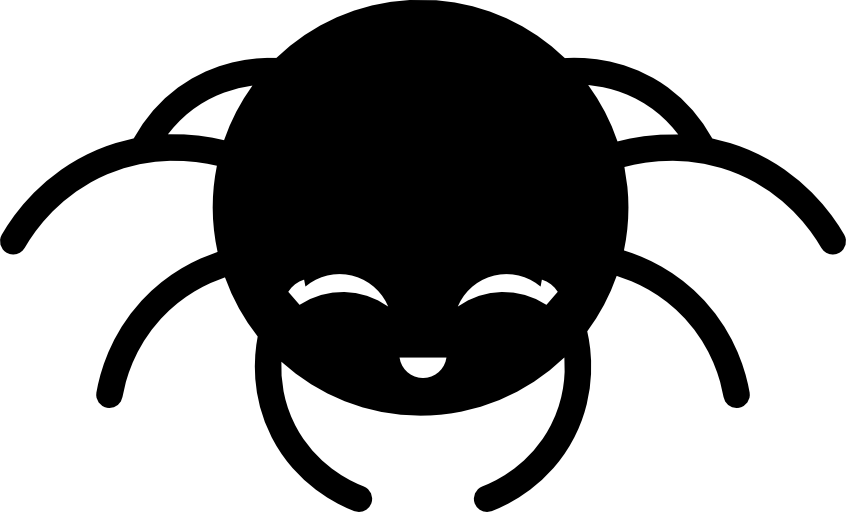
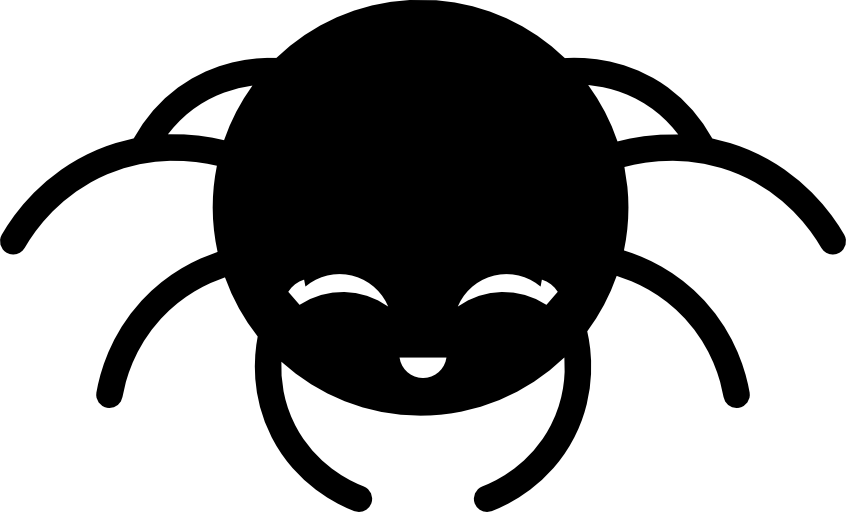
The FcmClient class establishes a TLS socket connection with Google MTalk and handles the communication.
registerToFCM function.createFcmECDH and generateFcmAuthSecret functions.close event when a close message is received.heartbeat event when a heartbeat is received.iq event when an IQ stanza is received.login event when a login response is received.message event when a message is received.message-data event when a message is decrypted.The connect function connects the socket to Google MTalk.
The ACG ID and ACG security token are required to connect.
import { FcmClient } from '@aracna/fcm';
const client = new FcmClient({
acg: {
id: BigInt('YOUR_ACG_ID'),
securityToken: BigInt('YOUR_ACG_SECURITY_TOKEN')
}
});
client.connect();The disconnect function disconnects the socket.
import { FcmClient } from '@aracna/fcm';
const client = new FcmClient({
acg: {
id: BigInt('YOUR_ACG_ID'),
securityToken: BigInt('YOUR_ACG_SECURITY_TOKEN')
}
});
client.on('close', () => {
console.log('disconnected');
});
client.connect().then(() => client.disconnect());The client emits a message event when a message is received and a message-data event when a message is decrypted. The client is an event emitter, so you can use the on function to listen to the events.
The ECE auth secret and ECE private key are required to decrypt the messages.
import { FcmClient } from '@aracna/fcm';
const client = new FcmClient({
acg: {
id: BigInt('YOUR_ACG_ID'),
securityToken: BigInt('YOUR_ACG_SECURITY_TOKEN')
},
ece: {
authSecret: 'YOUR_AUTH_SECRET',
privateKey: 'YOUR_ECDH_PRIVATE_KEY'
}
});
client.on('message', (message) => {
// will log the message
console.log(message);
});
client.on('message-data', (data) => {
// will log the decrypted message data
console.log(data);
});
client.connect();